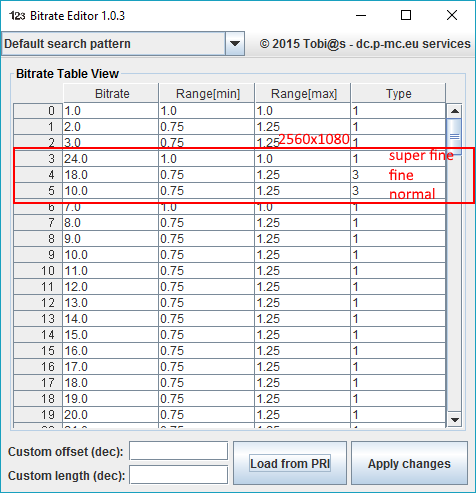A Mini 0805 dash cam is based on am Ambarella A7 processor and there is the tool to easily modify firmware an have a custom bit rate settings. So you can modify it to suite your needs.
A bitrate edit is possible withthe bitrate edit tool called An Ambarella cross platform firmware editor. After opening the firmware file you are presented with a bitrate table.
Columns :
- Bitrate – an average recording bitrate
- Range[min] – a minimal bitrate
- Range[max] – a maximum bitrate
- Type – “3” stands for a variable bitrate. It means that a recording bitrate varies between min and max settings according to frames complexity and maintain selected average bitrate. It’s default, because allow to reduce a file size, and main a good quality.
“1” – constant bitrate. The recording bitrate is constant. This option can be usefully if think that an Ambarella don’t optimally selects a current bitrate value for a variable bitrate.
This bitrate table have 159 rows, but not all of them are effective. After some playing with the bitrate table and the bitrate view program I have connected rows numbers with actual resolution quality settings from 0805 menu. Numbers from table represents rows numbers from bitrate table.
| Resolution | Framerate | Super fine | Fine | Normal |
|---|---|---|---|---|
| 2560x1080 | 30 | 3 | 4 | 5 |
| 2304x1296 | 30 | 6 | 7 | 8 |
| 1920x1080 | 45 | 12 | 13 | 14 |
| 1920x1080 | 30 | 18 | 19 | 20 |
| 1920x1080 | 30, HDR | 21 | 22 | 23 |
| 1280x720 | 60 | 45 | 46 | 47 |
| 1280x720 | 30 | 48 | 49 | 50 |
These are the bitrate values I’m using now.
I have only changed values for 2560×1080 resolution.
The super fine quality have constant 24 Mbps rate and I’m using it daily, because my trips usually are short, so I do not have need to save micro SD card’s space.
The fine quality inherited default super fine(18 Mbps variable) bitrate for 2560×1080 resolution. The normal quality has 10 Mbps variable settings.
I do not say that these settings are optimal for 0805 camera. This is just demonstration for ability have custom bitrate.
I hope this information would be useful for you. And for ending this is instruction for updating camera with custom bitrate settings.
Basic bitrate edit flow:
- For hack you need Mini 0805 firmware file. I recommend to download it from here. Alternatively you can backup existing firmware.
- Download firmware editor.
- Start editor and select to open Ambarella A7 firmware file.
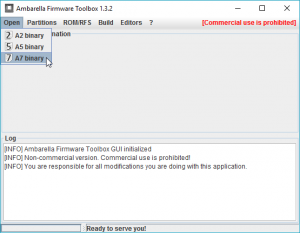
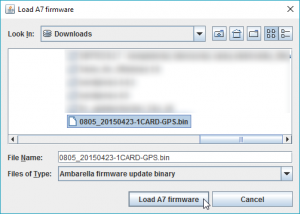
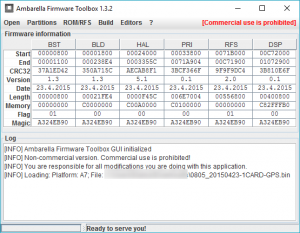
- Extract files from partition
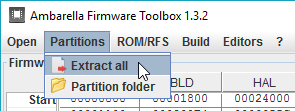
- Start bitrate editor
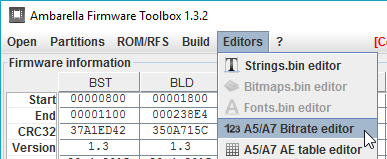
- Select and open PRI.a7h file
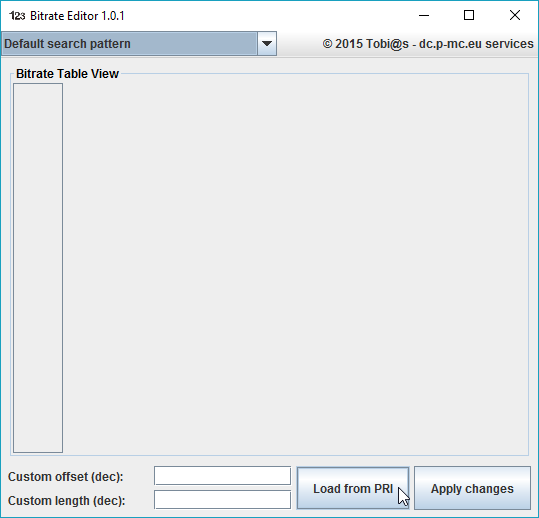
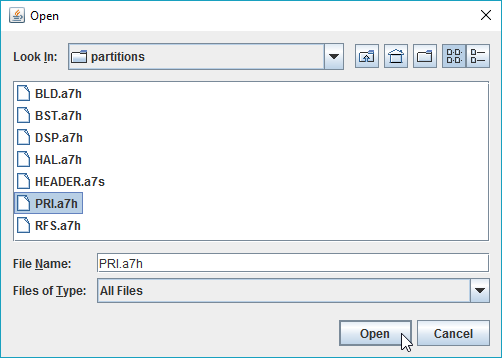
You will see the bitrate table, that you can modify.
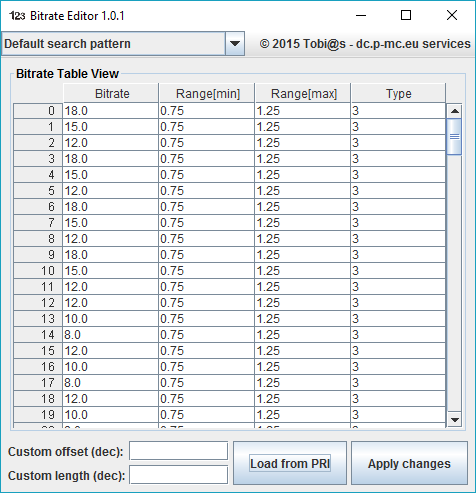
- Change as you wish and apply changes
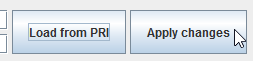
- Update firmware
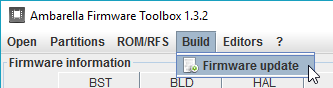
- Firmware edit tool now will build new firmware and place it in directory of original firmware. New firmware file will be named “a7firmware.bin”
- Rename file to “firmware.bin” and put it to the root directory of 0805 micro SD card.
- Turn on camera, it will ask to update firmware, agree. After update remove “firmware.bin”
Change a device firmware at your own risk.